Version Control Best Practices with Git
"Learn essential Git practices like meaningful commits, branching strategies, and collaboration workflows to streamline your development process."
Abhishek Kumar
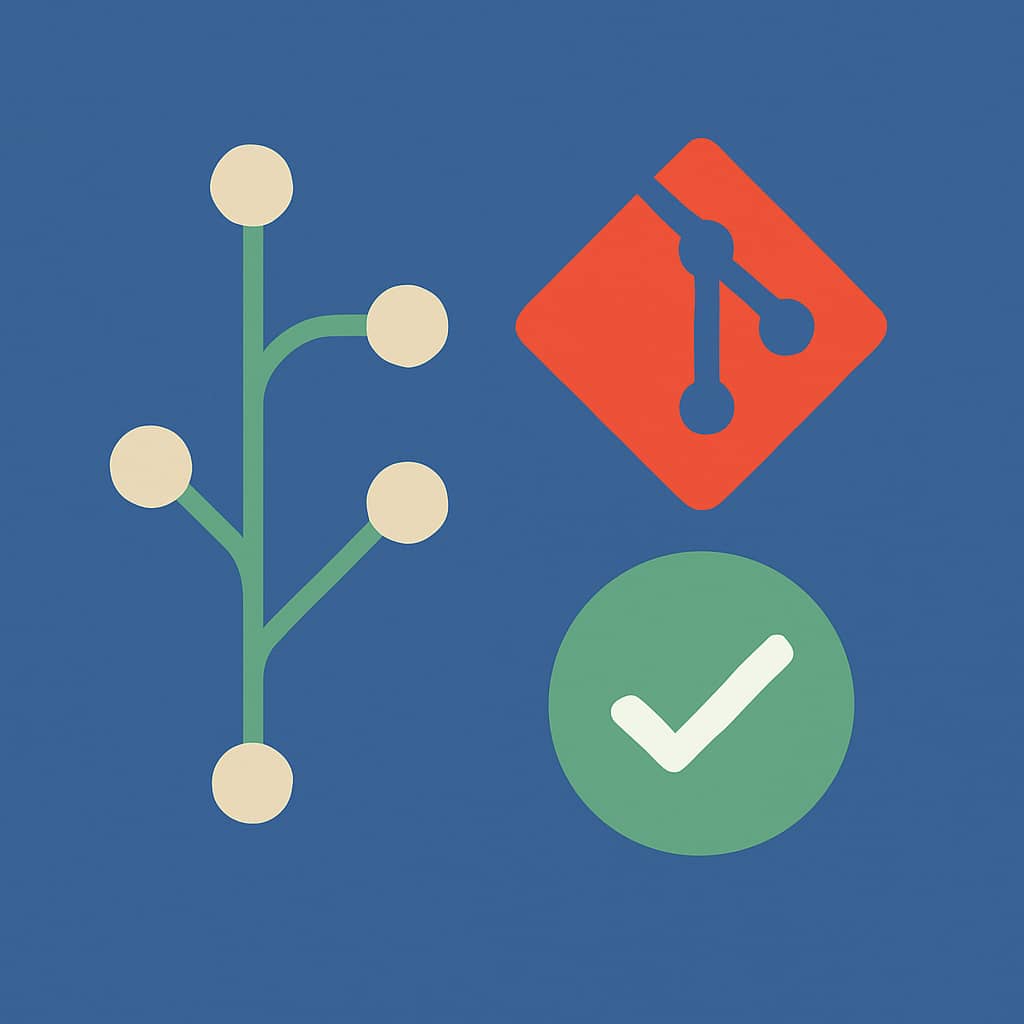
Table of contents
Version control is a cornerstone of modern software development, and Git is the most widely used tool for managing codebases. But using Git effectively requires more than just knowing a few commands.
In this guide, you'll learn best practices that improve your workflow, reduce conflicts, and make collaboration smoother.
✅1. Use Meaningful Commit Messages
A good commit message should answer:
- What change was made?
- Why was it made?
Bad:
git commit -m "fixed stuff"
Good:
git commit -m "Fix navbar overlap issue on mobile view"
Prefixing messages with context helps:
- feat: for new features
- fix: for bug fixes
- refactor: for internal code changes
Example:
git commit -m "feat(auth): add password reset endpoint"
🌿2. Follow a Branching Strategy
Don't work directly on the main or master branch. Use one of the following strategies:
-
Feature Branch Workflow:
- main: production
- dev: integration/testing
- feature/feature-name: isolated development
-
GitFlow (for larger teams/projects):
- develop, release, hotfix, and feature branches
🔄3. Rebase Before Merging
Rebasing keeps your commit history linear and clean.
git checkout feature-branch git pull origin main --rebase
Use merge when collaboration history matters, but prefer rebase for solo cleanup before merging.
👥4. Collaborate Using Pull Requests
- Create small, focused PRs.
- Link related issues.
- Write clear descriptions.
- Review others’ code and leave constructive comments.
🧪5. Test Before Pushing
Always run tests or linter tools before pushing:
npm test
eslint . --fix
Use pre-commit hooks like Husky to automate checks.
🔐6. Don't Commit Secrets
Use .gitignore to exclude .env, config files, and large media.
Add .env to .gitignore:
.env
Use tools like GitGuardian to detect exposed secrets.
🧹7. Clean Up Stale Branches
Remove branches that are merged or no longer needed:
git branch -d feature/old-branch git push origin --delete feature/old-branch
🧠Final Thoughts
Mastering Git is more than knowing commands — it’s about discipline and clarity in your development workflow.
Treat your repository like a shared workspace. Clean code starts with clean version control.